I’ve been blogging since 2014 and while I don’t usually receive questions on blogging tips and resources, it’s still fun to get them from time to time.
I figured that I should make this little curation of free blogging tips and resources I use for creating content you see and read on my corner of the internet.
This post contains affiliate links and I may earn a small commission through qualifying purchases.
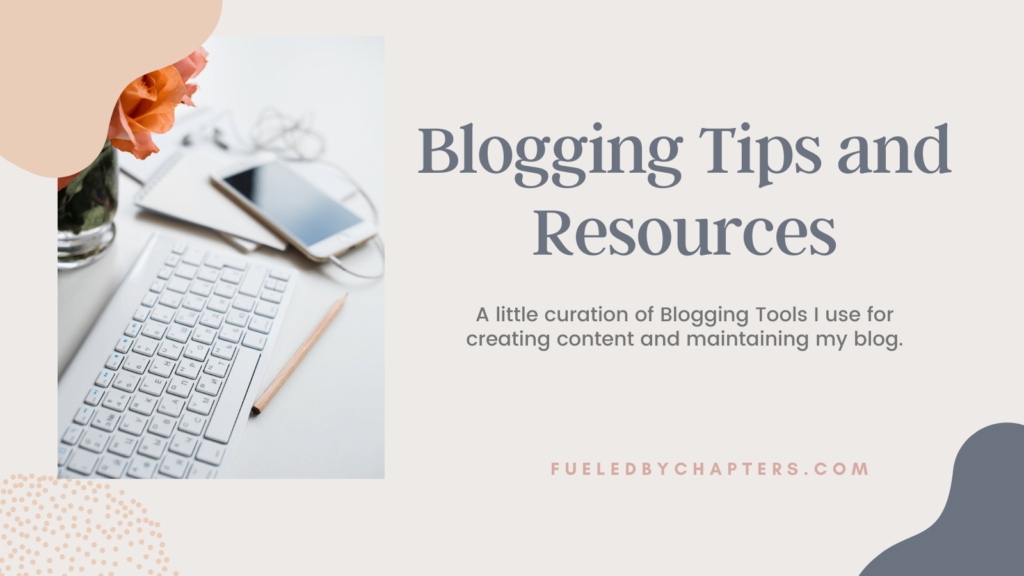
Starting Your Blog 💻
Blogging Platform
WordPress
Like a lot of us, I also started using a free blogging platform. In my first attempt at blogging, I used Blogger. But when I started talking more about books and being serious about book blogging, I switched to WordPress. Did you know that almost 15% percent of big brands worldwide use WordPress?
If you’re not sure how and where to start, you can check out WPMarmite’s Free Guides on how to use WordPress.
I totally recommend WordPress, especially if you’re just starting out. The free version is good enough as you can access a library of free themes you need for your website.
The WordPress Reader is also a great feature, where you can browse posts of the blogs you’re following. Most of the blogging community uses WordPress so it’s easy to build your audience!
The only downside of the free plan is you don’t get full customization of your website. Additionally, since it’s hosted by WordPress, your URL will have “.wordpress.com” at the end.
If you want a more flexible experience, you can purchase premium plans. But I would recommend going self-hosted instead.
Web Hosting
Hostinger

There are a lot of hosting services available like Siteground, GoDaddy, and Bluehost. But I picked Hostinger because of its budget-friendly hosting plans and user-friendly interface. They also have a free WordPress Migration so you can transfer your website easily.
Going self-hosted was worth it. This was actually one of the best decisions I made when I launched this blog. I love all the added features and customizations, plus having my own domain made me feel like I was one of the cool kids. 😎
Blog Themes
- Studio Mommy – Studio Mommy has beautiful themes available for purchase that looks truly elegant and easy in the eyes.
- Code and Coconut – Code and Coconut has a lot of lovely themes you can choose from! I used their Hazel Theme before my current one, which I completely love because of how customizable it is!
- Kadence – This is what I’m currently using! I love how customizable it is and it’s very user-friendly! It comes with a free and paid version, but the free version works just fine for me!
Creating Your Content ✍🏽
Content Management and Writing Tools
Google Docs
This is a free resource offered by Google where you can write and draft your blog posts. I highly use Google Docs (and most of Google Workspace tbh) because I can easily format my drafts and just copy-paste here on WordPress.
Grammarly
I’ve been using Grammarly since I was in college. It’s widely used and very popular too! All you need to do is install the browser extension and you’re good to go! Grammarly add-ons are also available for Microsoft Office and Google Docs so you can integrate them effortlessly. The cool features I love about Grammarly are tone detection and weekly writing insights!
ClickUp
ClickUp is a project management software that I discovered through one of my clients. It’s like Notion where you can make Kanban Boards, Content Calendars, Gantt Charts, and even automations!
Blog Graphics
Canva
I use Canva for almost everything! What’s great about it is it’s free and there are a lot of templates for graphics available to use. Canva also has its own library of stock photos you can use. Pro-tip: you can use your school email to sign-up for Canva for Education. It’s like Canva Pro but for students and educators!
Unsplash, Pexels, Pixabay
These three websites are where I usually get free stock photos when I need them!
Font Pair
Make your blog graphics stand out with the best font pairings! Font Pair shows you different types of font pairings that you can use to make your content visually stunning!
For more font inspirations, you can also check out this Font Pairing Recommendations by Adobe, or this list of free fonts to use!
Coolors
Coolors is a color palette generator that is very useful, especially in making blog and social media graphics.
Blogging Plugins ⚙
SEO and Stats
Google Site Kit
I really love this because it’s very user-friendly! I got a little confused when I used Google Analytics but this Site Kit made me understand my site stats and traffic better because they’re well summarized.
Yoast SEO
When I first started blogging, I didn’t care much about SEO. But now I’m seeing that most of my blog traffic comes from organic searches. Yoast is one of the most user-friendly blogging resources and it gives you a quick look at what to improve with your content to make it more optimized for search engines.
RankMath SEO
I switched to Rank Math from Yoast because it has more features for free. I’m really liking the UI of the plugin. Both Yoast and Rank Math gives tips for On-Page SEO, but I really like that you can use multiple keywords for Rank Math.
Website Maintenance
- Akismet – This plugin protects your website from spam comments.
- UpDraftPlus – Schedule your website backups with this plug-in. You can also choose where to save your scheduled backups.
- Wordfence – It’s important to have a security plugin to keep your site safe and your mind at peace. I’ve been using Wordfence for years and I really love how it scans for malware and prevents any attacks.
- One Click Accessibility – A lot of people overlook this but let’s practice making our sites more accessible for visually-impaired readers. Some features include adjusting text sizes, contrast, and colors.
- Litespeed Cache – This is a free caching plugin to optimize and improve your site performance.
I hope you found these free blogging tips and resources helpful! One way to show support is by making a small contribution to my Ko-fi page or by using my affiliate links! I’ll forever be grateful! 💕